Last week I gave my site it’s first update in quite some time. Both the back-end as well as the front-end enjoyed some much-needed improvements. Additionally I went through the old posts from 2006 and 2007 and fixed a bunch of important bugs.
Since then, I’ve been making a lot of changes under the hood again to get rid of my long list of little frustrations that I have each time I visit my own site. Below is that changelog. And I’ve been spending time cleaning up some of the old blog posts from 2008, updating their content, pruning some of the crap, etc.
tl;dr It’s time to improve the blog again. Cleaning up the back-end, front-end and the content. This is part 2, and a lot more has been done.
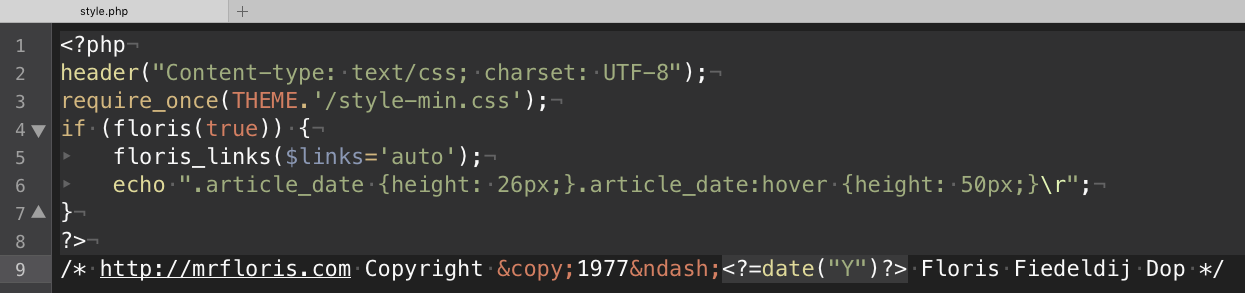
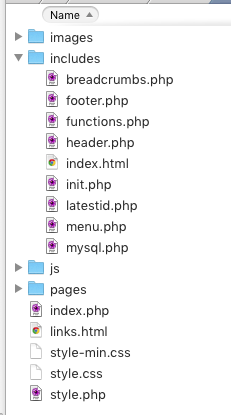
changelog:
- General Code improvements.
- Removed obsolete code blocks.
- Removed outdated files.
- Reviewed ‘about me’ page, and rewrote it a little.
- Updated jQuery from 1.7 to 1.12.latest, and now using it minified.
- Added some rich media to the first few blog posts of 2016, more will follow!
- Had a todo item saying to blog each day for the first week, Check, done that!
- Had a todo item saying to double the amount of 2015 posts by the end of the second week. Check, done that!
- Sitemap for google webmaster tools works again mrfloris.com/sitemap.xml
- Tweaked ‘.htaccess’ file.
- ‘latest content’ title finally doesn’t look like it’s overweight in some browsers.
- Found out with a friend, that I had open-dir and missing empty index.html files, quickly fixed, oops.
- Now supporting compression via ‘deflate’ for better page loading (plain text, html, js, and css).
- Repeat viewing of a page has been improved drastically.
- I’ve also made some general improvements to caching.
- Tweaked ‘style.css’ for easy editing and consistency.
- Run the style.css through w3-validation service (no errors, yay).
- Minified some of the css/js files for performance reasons.
- Site now using compressed version of style.css as style-min.css.
- Using style.php instead of style-min.css for better control.
- Moved 99% of the inline style to style(-min).css.
- Moved most images to ‘/files/images’.
- Moved ‘config.php’ outside of the ‘/public_html’ folder.
- Reviewed meta-title and meta-description tags so they’re no longer showing as duplicates in Google search results.
- For some reason I was missing ‘robots.txt’, made one, and included link to sitemap.
- Found 9 articles in trash bin that I reviewed and pruned (emptied trash).
- Found 12 articles with links to sites that no longer work, (removed those links).
- Reviewed html5/css3/js errors, fixed where appropriate.
- Page compression improved up to 60% (woot).
- The header of the page now uses a custom font for a more modern and friendlier look
- The page title: I’m Floris, now has the same thickness on Chrome/Safari/Firefox/Opera.
- Updated the ‘next article’ link so you can see the title.
- Removed tooltip feature, no longer using it on the site.
- Fixed mrfloris.net and mrfloris.org to alias with a perm 301 to mrfloris.com.
- Reviewed (and it did) if www.mrfloris.com redirects to mrfloris.com.
- The content of the page now uses a tweaked ‘article’ font that’s easy on the eyes.
- The old-header navigation links that I embedded are now using the
new policy of gray pre-icon and bold link so they’re easier to recognise.
- Hiding certain links from visitors now.
- Changed sql database credentials, it’s been a few years (yikes)
- And a couple of other under-the-hood maintenance thingies that I won’t bore you with. After reviewing the 2008 content I’ve thrown away about 20 blog posts of obsolete, outdated, crappy content, and here are a few examples:
– Quiet Blog Day
– MacBreak Tech Podcast
– Reposting Blog Entries Part 2 of 5
– NiN – The Slip – Free Download
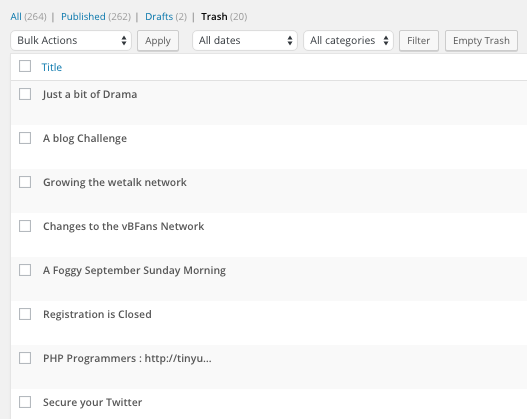
While doing so, I found a few old ones that I enjoyed reading through again, like these:
– Getting finances in order: https://mrfloris.com/article/48/getting-finances-in-order/
– Why is windows such a pain: https://mrfloris.com/article/49/windows-oh-windows-why-are-you-such-a-pain/
– Secure browsing using FireFox: https://mrfloris.com/article/54/secure-browsing-using-firefox/
– Kitty getting scared: https://mrfloris.com/article/57/kitty-got-scared/
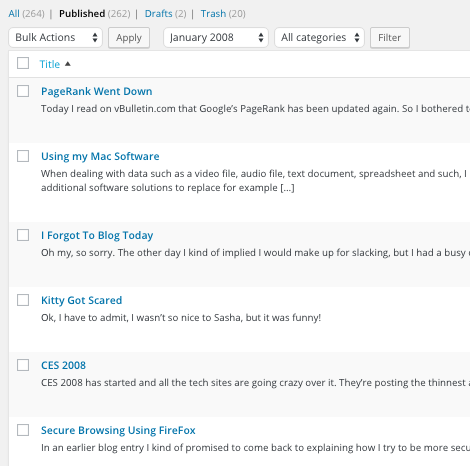
If you want to see what I’ve done to the site last week, here’s part 1: https://mrfloris.com/article/2108/content-pruning-part-1/
Go check out some of the posts from 2008, and maybe let me know what you think?