It is free (sort of), and it requires a bit of effort. But once it’s setup it’s pretty easy. This article focusses on the Mac OSX by the way.
tl;dr At times I think about what I do on my computer, if I still want to use it, if I can still recommend it to others. This usenet is one of those things on the Internet. And since it’s not so easy to just explain it to someone in a sentence, I thought it would be nice to write it out to help the curious ones to get started.
To browse to a website you need an Internet Provider. The same is with Usenet. You need a usenet provider to be able to do this. This is usually where the costs are involved. Unless you find a free one I guess. You can review and find one here: http://www.newsgroupreviews.com/best-usenet.html
Do I need a VPN? No, wait, if you are asking that question the answer is probably yes.

Next, you need to be able to find data in a usenet directory. Like a google search engines for .nzb files. Just google for some sites reviewing these engines. Like this one: https://greycoder.com/the-best-nzb-search-engine/
Search engines are usually free. Though some sites are private or have invite-only registration. Some are focussed on just binary content. It depends on what you are looking for and how you prefer to browse through articles, discussions, information, groups, or binary data; google around a little bit first (https://en.wikipedia.org/wiki/Usenet#Newsreaders)

What you can find on usenet is discussions, news groups, mailing lists, binary data, etc. It’s explained a bit better here: https://en.wikipedia.org/wiki/Usenet#Organization on the wiki for usenet.
And finally, just like when you have to use a browser like Chrome to get to a site, you need a usenet client to load those .nzb files into. You can consider something like SABNZDb for the Mac, it’s also free.
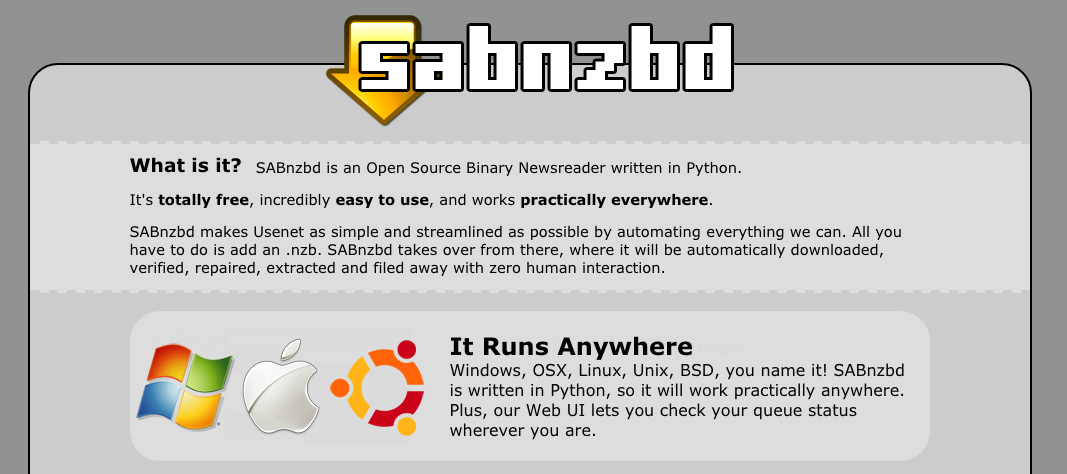
To get started, sign up for a provider, get a client, find the .nzb files you were looking for, load it in the client and give the client the provider credentials so it can connect and start searching for the discussions, information or binary data you’re looking for.
Unlike with bittorrent, you should get full speed the second you start, and you don’t have to seed (aka uploading). And as always, please use it for the right reasons, check out wiki to learn more about usenet, how long it’s been around and what it’s being used for. It’s old, and it was there from the day I got on the Internet, and I am surprised that I am still using it today. I personally love using it for security and development information and discussions, as well as following sci-fi mailing lists and open-source story writing.