The more I help people who have questions or issues with their iPhone or iPad with cellular option. The more I learn that they do not have a PIN set on their SIM. Which is a concern to me.
tl;dr This blog post is about asking you to consider adding a PIN code to your SIM card, for additional protection.
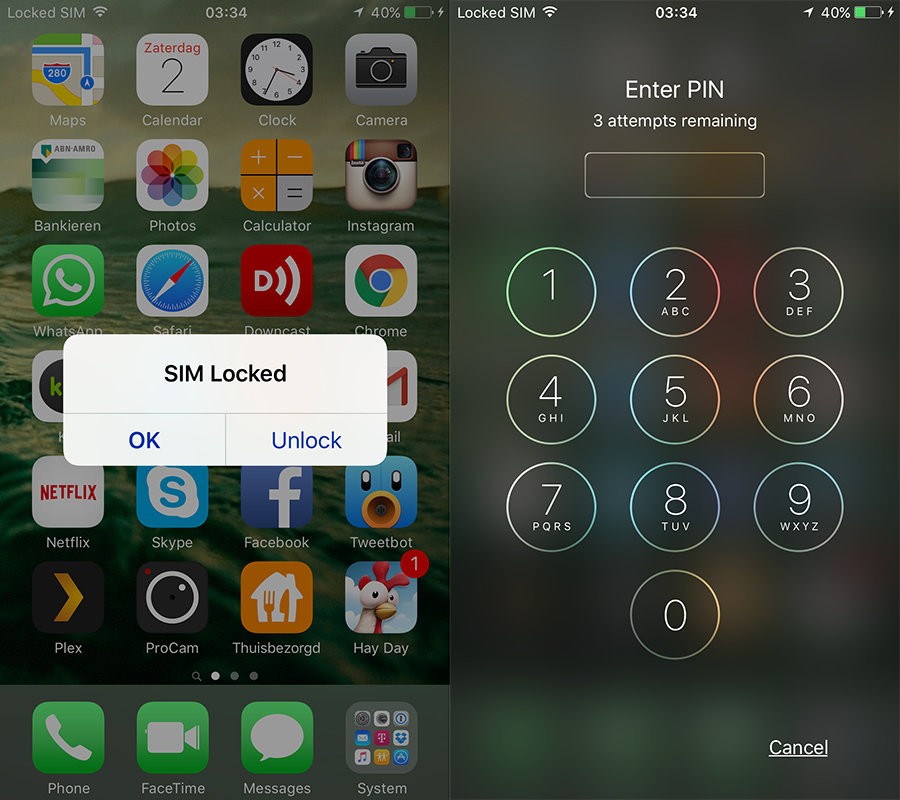
Before I tell you to just flip the switch, I want to make it utterly clear that it’s very important to have the default SIM’s PIN and PUK code handy. Your telecom provider (like T-Mobile, or AT&T, etc) gave you these details when you got your iPhone. The SIM lets you enter the PIN a couple of times, but then it is locked! And the only way to fix that is with a PUK code or by calling the provider. So have this code handy!
Secondly, if you have it, and turn on the PIN, then write this new number down. Change the default of course to a personal PIN code. But write it down. Losing it means you have to guess, guessing means you can lock the SIM and can’t use it anymore.
Okay, now that we have that out of the way. I think it is time to explain why I want you to consider putting a PIN on the SIM card.
A SIM card with no protection allows a thief to make calls without paying for it, and they can do it anonymously. Because it’s your card, not theirs. Also, the data on the SIM card is then accessible by the thief. Which is something you don’t want. SIM stands for Subscriber Identification Module. It’s a physical little card that’s inside your mobile phone. It has an identification number that’s unique to you (the subscriber), and stores personal data (your contacts, call history, etc). A thief can also use a stolen SIM card to get access to your call history and grants him or her access to your voicemails.
A rule of thumb is that if something has personal data, private or public, it is personal.. therefore best practice is to protect it. You can protect a SIM card with a PIN code. Again, by default it has a code so make sure you have it.
But I have a PIN on my phone? Isn’t the filesystem protected?
No, The PIN to your iPhone is the iPhone’s own authentication system, and the encrypted filesystem on the phone doesn’t protect the SIM card.
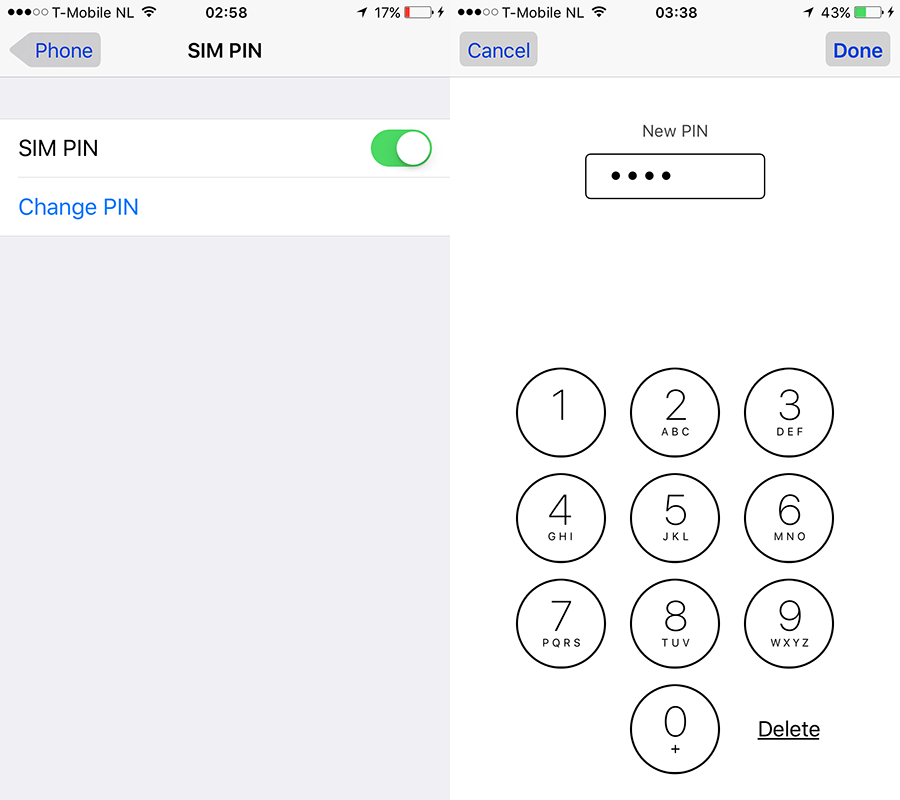
Instructions for iPhone users:
Go and open the Settings app.
From here click on the Phone section.
There you will find the SIM PIN.
It will ask for the existing PIN code.
And then for your personal new PIN code.
On the iPad it’s under Settings > Cellular Data > SIM PIN.
And you’re done. Make sure you write down your new PIN somewhere.
Once the PIN is set, it will ask for it each time the device restarts, or when the SIM card has been removed.
Yes, you might compromise on convenience a little bit. But you gain peace of mind knowing your personal data is a bit saver in case your phone gets compromised.