One of the coolest little settings that you usually do not hear a lot about are the accessibility settings. People tend to ignore them because they might not have a disability. But, there is enough in there that’s worth discovering. I myself use it for my bad eyes. I use it to bump the size of text up just a bit, and to turn links into button-shapes, use darker colors so light links turn darker blue. To name a few.
tl;dr Here are a few secret iOS 10 settings, or rather, Accessibility settings that fly under the radar and you don’t hear a lot about.
iOS 10 however comes with a few new things that kind of flew under the radar, sorry if I didn’t spot them in iOS 9 and made a mistake. Feel free to correct me in that case. I just don’t remember seeing them before.
VoiceOver > Speech > It seems Samantha now has an Enhanced version. And other voices can be downloaded.
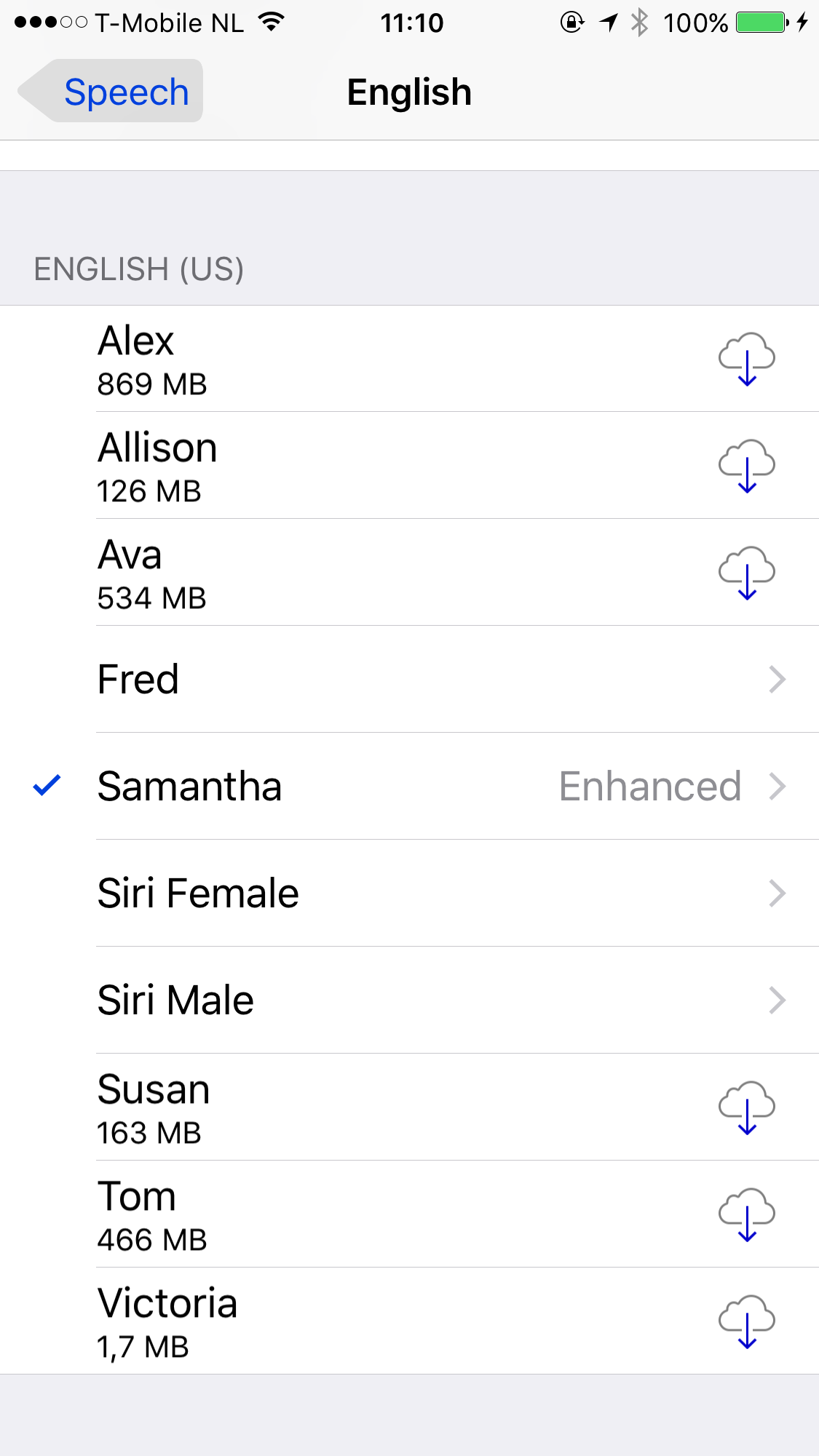
Talking about voices, under Settings > Siri > if you set-up your phone’s preferences, and you for example do not use Australian male voice, it’s not there. Selecting it will download voice. Well, so it seems.
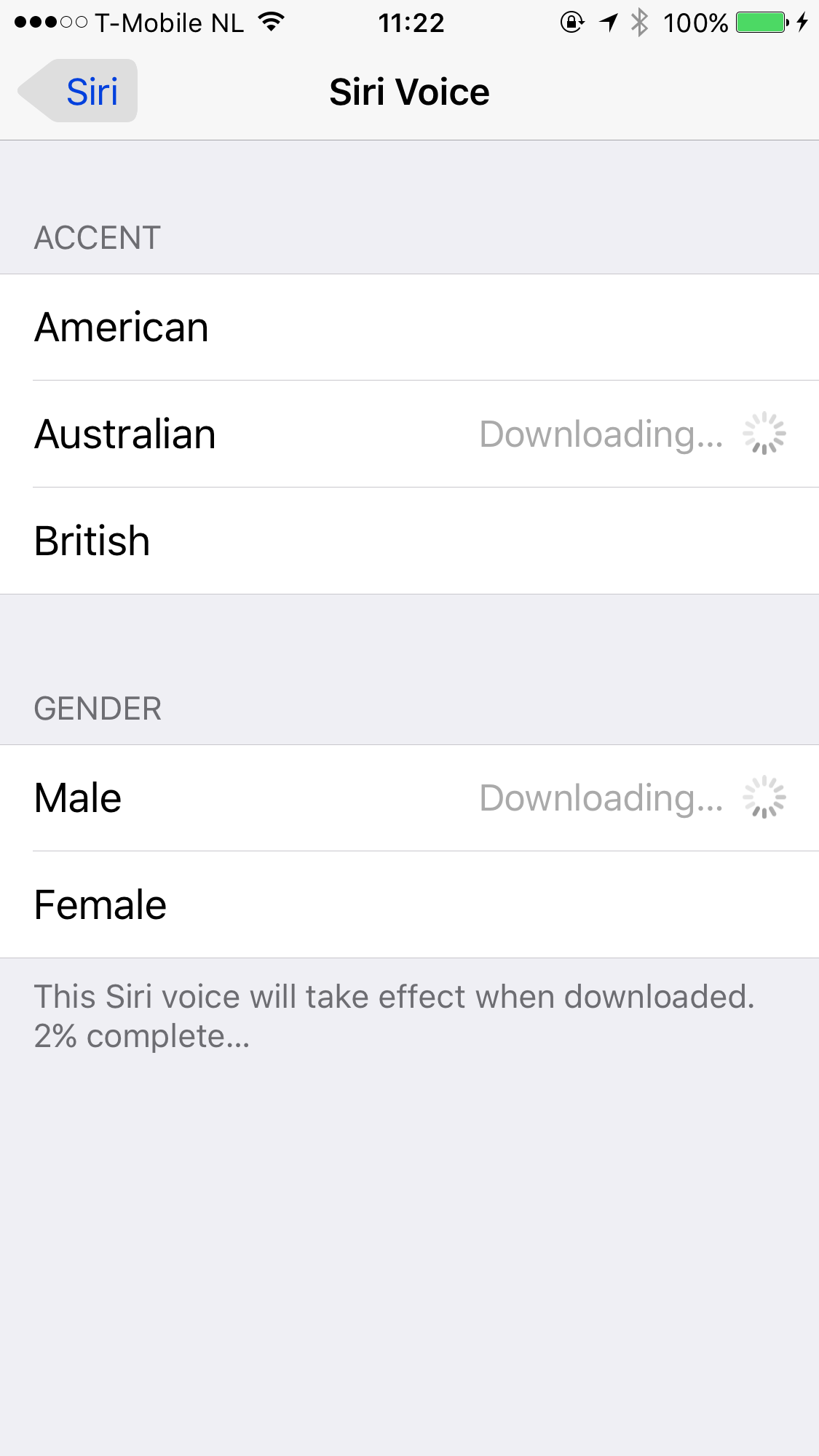
Zoom > A few more things, including Zoom Window vs Full screen Zoom. And you can set it to use a filter when you zoom. Additionally, and I kind of like this. When you triple click home, and turn on Zoom, you can now show an idle controller. No more need to fill the screen with three fingers to move around. 3D-touch to peek-zoom into the screen with a single finger.
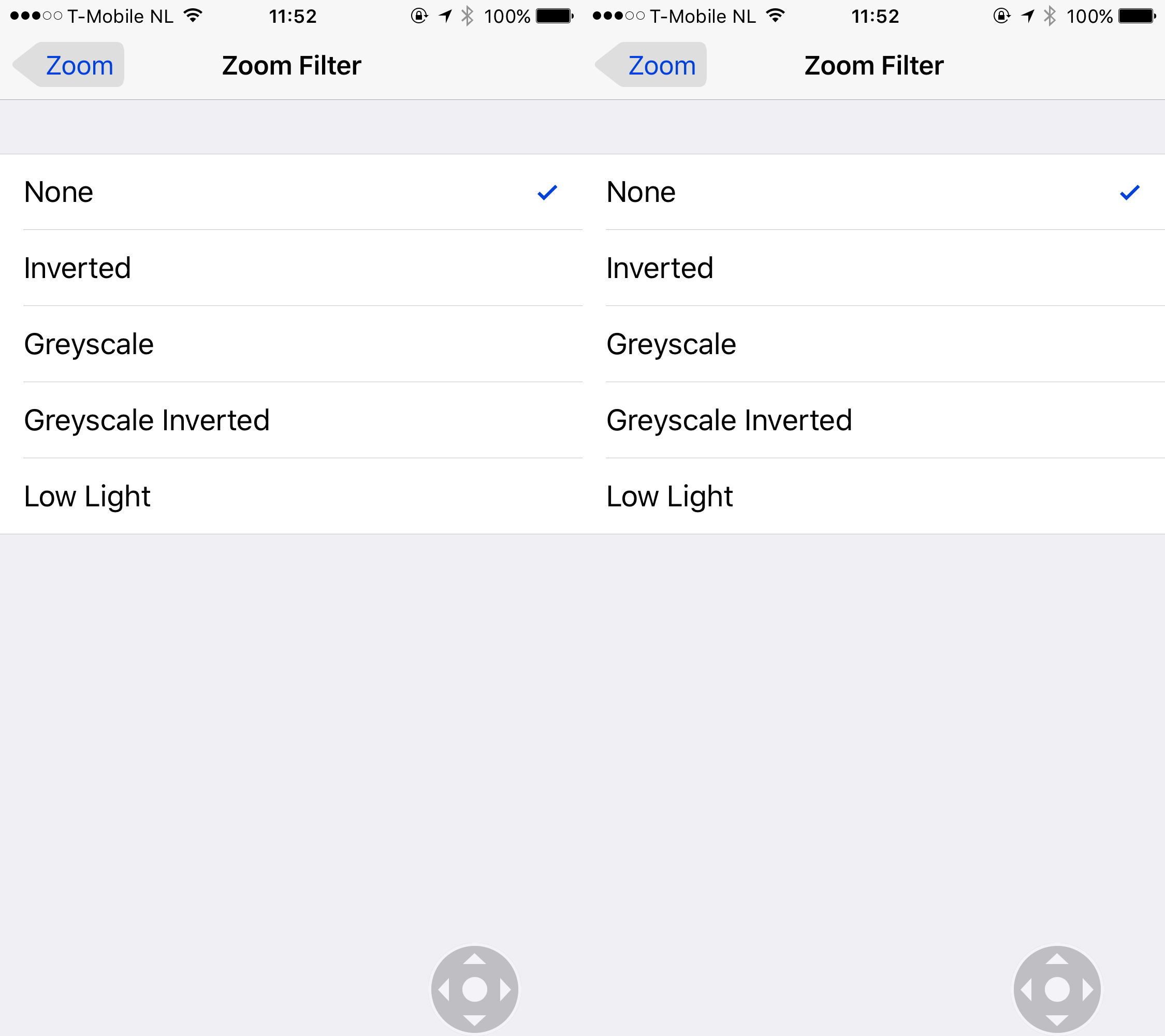
Magnifier > A quick square camera that lets you fully customize with a pretty fast focus and almost macro-style zoom. You can force the flash on, you can invert colors, customize the contrast etc on the fly. And it has filters as well.
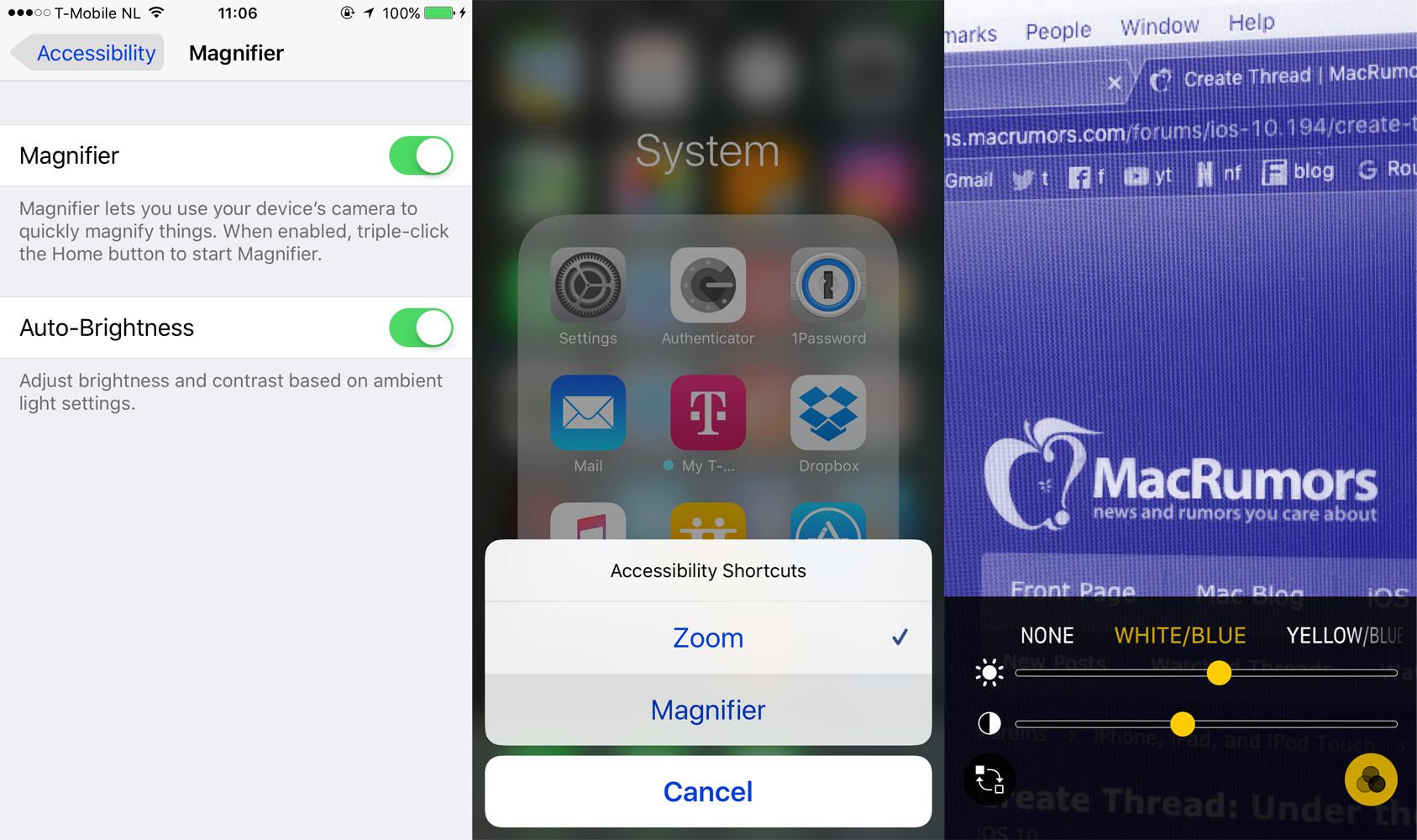
Display Accommodations > People with colorblindness can better control filters from the Colour Filters settings panel. It has a few examples, and a few filters to choose from. Also under DA you find Reduce White Point, but it seems to have a slider now. Something that helps me a lot in dark rooms, with my albinism I am quite sensitive to bright lights.
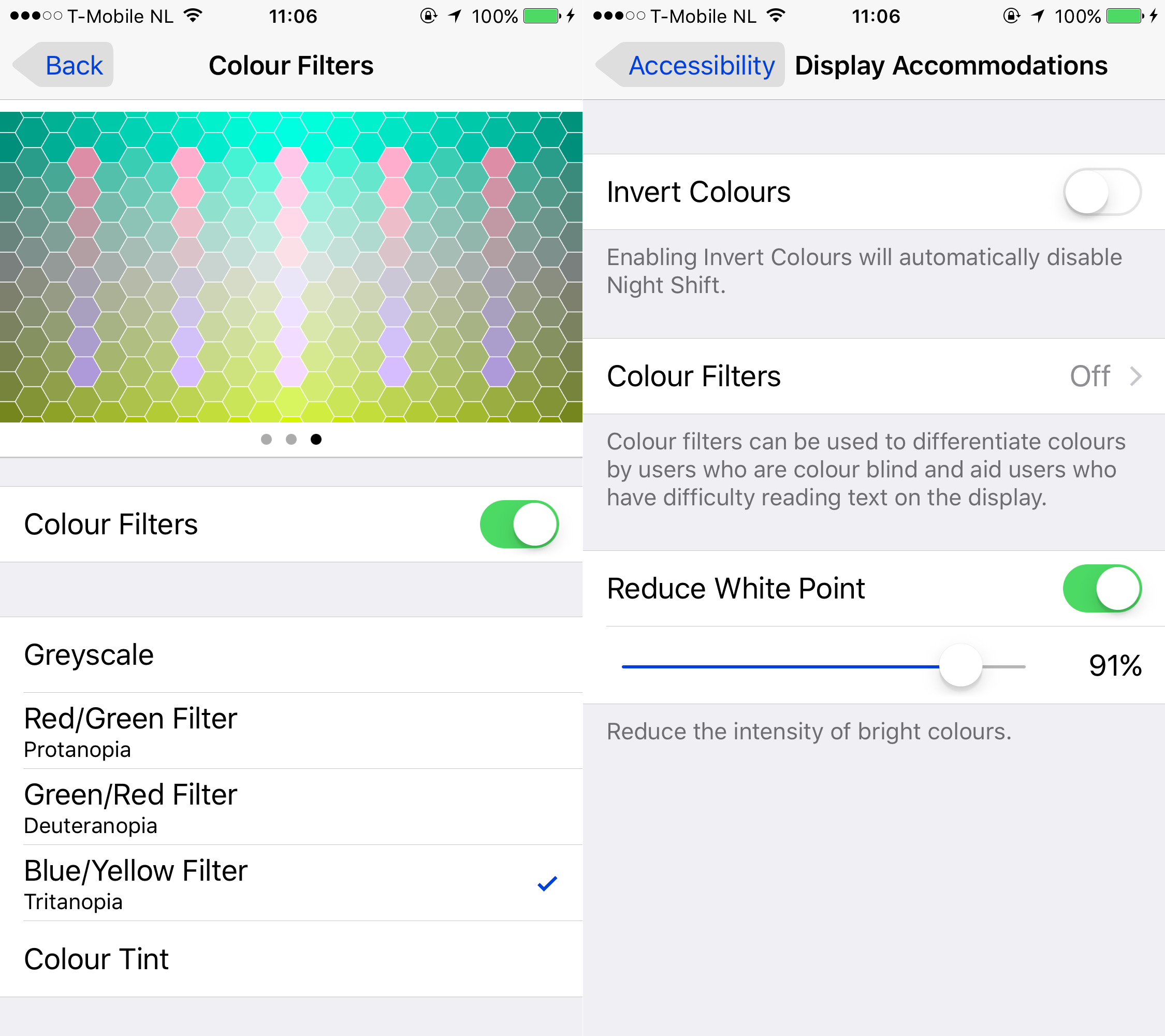
Assistive Touch > You can change it from 6 to 8, was this possible before? I don’t remember seeing it. But instead of a circle of six, you end up with a square of 8 buttons. And there’s a 3D-touch action you can set.
![]()
Home Button > There’s an option to just ‘touch’ the home button to unlock your phone. No need to press it anymore. This feels like the iPhone 8 in the future haha. Raise to Wake + Touch to unlock = Feels like your phone isn’t even locked anymore.
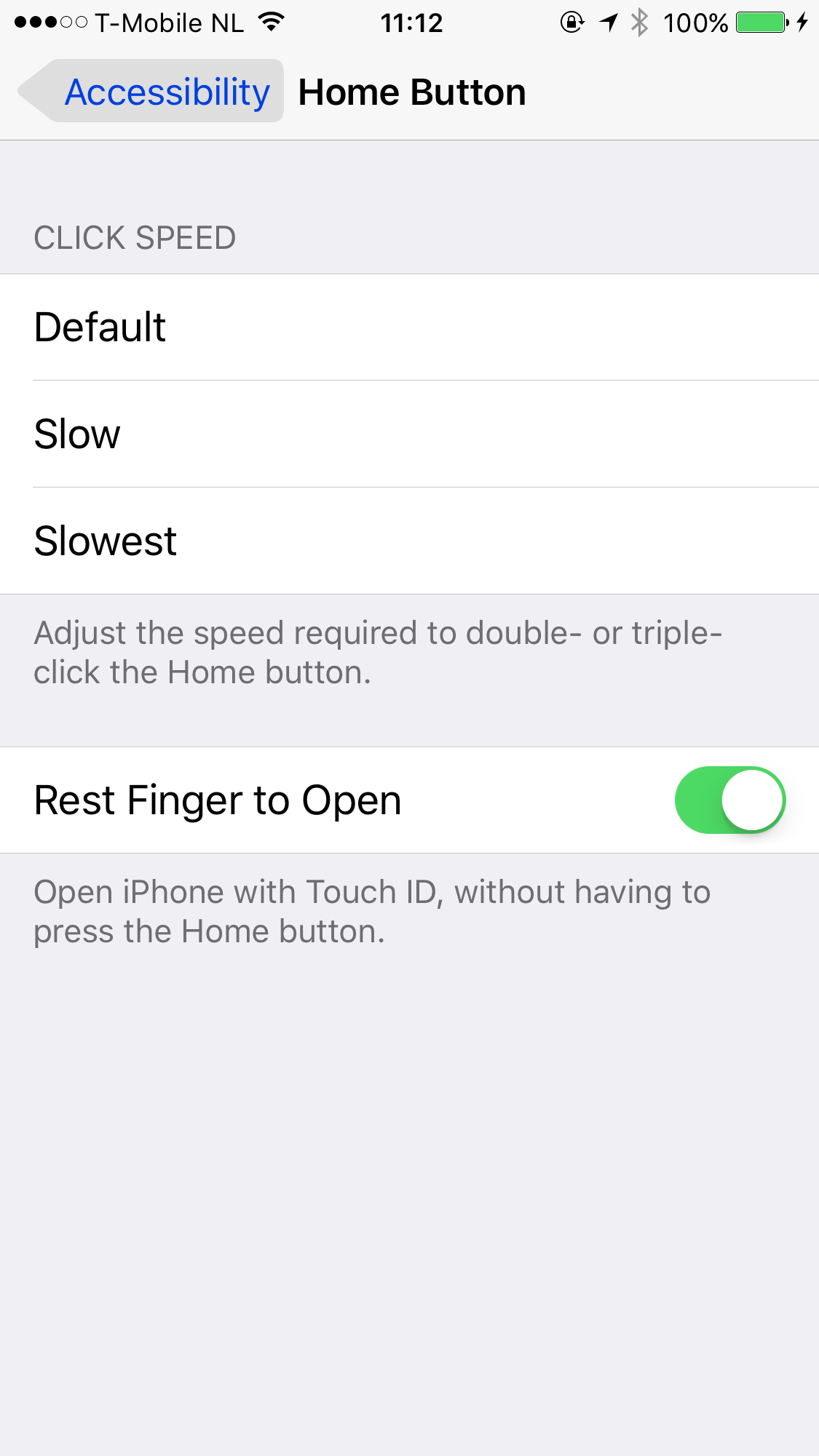
Guided Access > Time Limit > You can turn on what happens when the new GATL is reached. I’ve changed it to a voice. You can choose between a sound, or for it to speak.
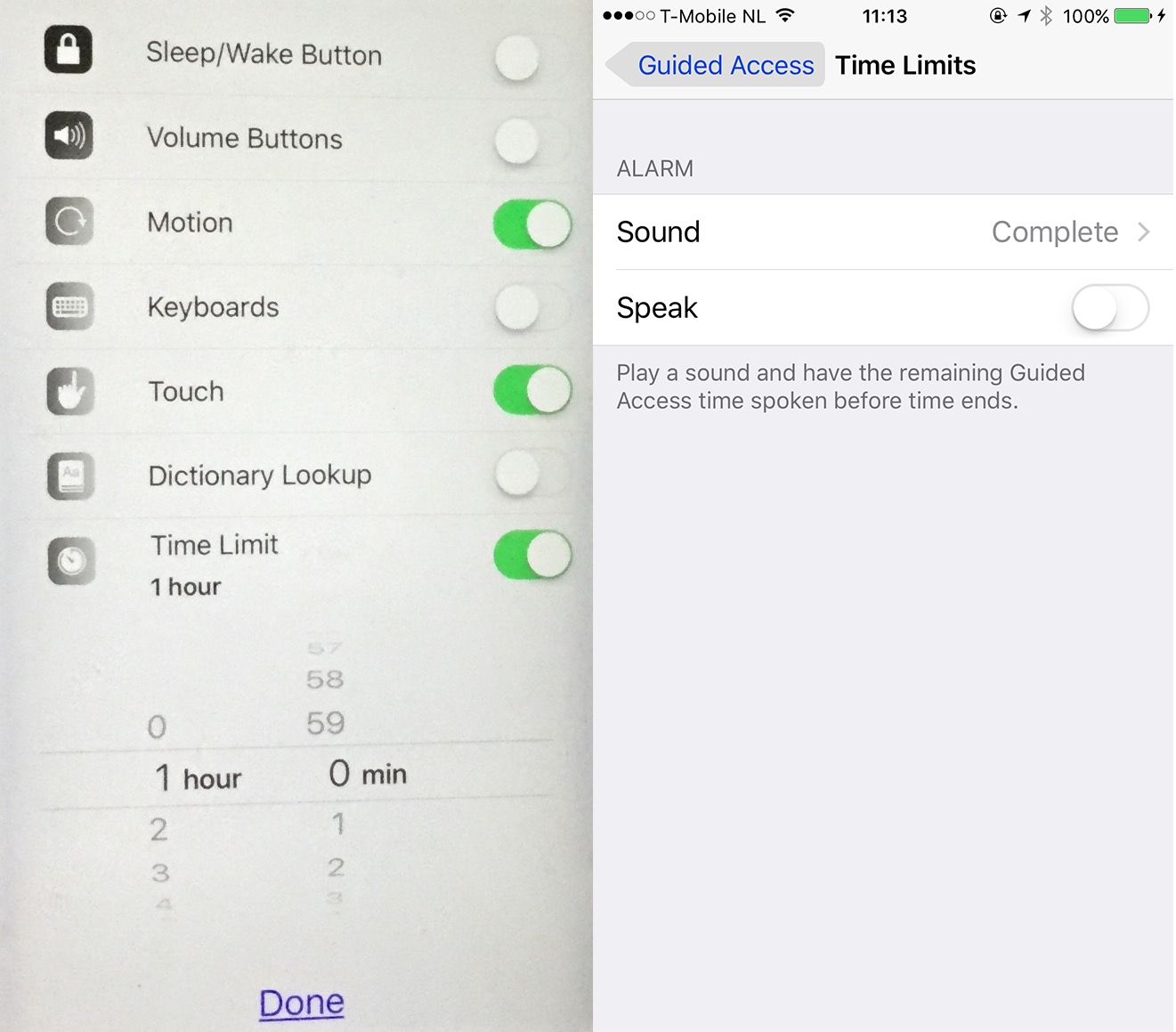
Yeah, so good .. some of these.