Every so often I am conversing with a friend about what computer to buy. In the past this used to be quite the conversation. We were talking about how simple to how powerful the PC had to be. Which monitor to get, and what all the specs meant. We were basically talking tech.
Since around 2005 when I switched to Apple myself, I have been telling them to just think about what they are going to use the system for, and what their budget is. Then pick the one system from Apple.com and place the order.
On my personal blog site I have posted articles where I talk about newly introduced Apple products, and thinking about the all around solution for many. The iMac came out as the system to go with. And in a way I still believe that’s the case. This article is just an update as it has been a few years. But this time I will categorize people in four groups. Young and/or student. Someone at home, or at an office. The professional. And older of age, but new to computers.
It’s simple though, get an Apple device. You can run Mac AND Windows on it. So don’t buy a HP desktop or Dell laptop, or whatever else is out there. Your support questions in my mail box should be ‘How do I do this? (learn once)’, and not ‘how do I fix this? (over an over again)’.
Apple offers a few different products, or rather ‘solutions’, media consumption devices, mobile devices, and desktop systems. I won’t be talking about the Apple TV or the Apple Mini. The TV is not a ‘computer’ for daily use. And the Mini is just a folder up laptop without a monitor. I don’t consider it an option, for various reasons.
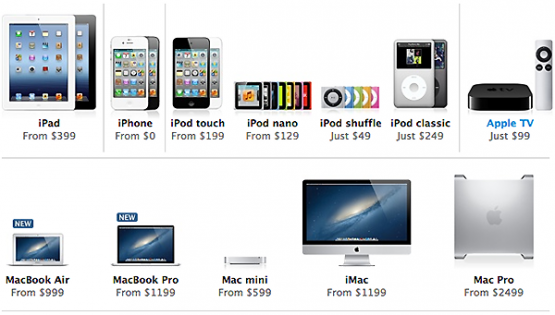
From the media consumption group there are the iPods, iPhones and iPads. You can put them in your pocket or bag, take them with you and have your music, movies, books and games with you. Personally I would not waste money on an iPod anymore, the iPhone is an iPod with so much more. And the iPad is a great solution for those who want more out of an iPod, but without the phone contract (and I think a smaller version will soon be introduced this fall or early 2013). And I think everybody that wants a mobile phone should at the least have an iPhone. You have live access to your contacts, data, documents, and digital media, the Internet, and maps with GPS, games, and much more. Great for young, family, office and people with a visual disability (over an old normal phone). I consider the iPhone not a choice, it’s your existing device, in the pocket.
Now, if you are a student, an iPad would be great, but I can only imagine the annoyance of bringing along an external keyboard just so typing is more comfortable. While it’s a great mobile solution that’s light and small. I think since you are ‘working’ that a work-horse solution is a much better choice. As a student I would recommend a small screened Macbook for laptop. Such as the Air. Depending on your preference you can go with the 11″ or 13″, I think with the increased specs, a student discount, and a bit bigger screen, the 13″ hits the sweet spot. I don’t consider it a laptop, I consider it a professional iPad. It’s a shame it’s not really the iOS with power, kinda how Windows 8 is trying. Plus, if school requires certain software that is only available on Windows you can dual boot or use virtualization.
As with many Apple products, they’re small, light, great looking, and quiet. They MacBook Air has an SSD drive, booting and waking up from sleep is seriously fast.
I think a MacBook from the Pro line is overkill for students. Even if your studying media or design and are working with products like Adobe PhotoShop or Apple’s Final Cut Pro, I think the modern CPU and speed on these Air machines are outperforming the Pro systems from a few years ago. And then some. Save the money, and use it to upgrade after a few years to a newer model instead!
The professional line MacBooks are great for the office. And so is the iMac, which I consider to be a great workstation with a beautiful screen. The MacBook Pro also recently had a Retina display update, making it a professional’s pro device. But does an office need it? It kind of depends. If you are writing a lot, a full fledged workstation with a great monitor is really nice. But the iMac hardware is basically the same as the MacBook Pro. And with the Retina display you get the same screen-estate. While I have recommended in the past to go with the iMac, I have recently changed my mind. And I think the MacBook Pro perhaps has a plus over the iMac. But price might win with your boss.
Just getting the iMac and putting it on the office network means you’re done for 1500 to 2000 bucks. And it comes with a great 27 inch monitor. The MacBook Pro has the benefit of being more mobile, and you can still connect it to a 27 inch monitor when you’re at the office. I think there’s a huge benefit to being mobile. You can take the laptop to the meeting room, a client, and to home. And I think if the argument is price, that you can tell your boss that the iMac might be cheaper, but then most employers still want a laptop or home system to do work on. Why not just get the MacBook Pro for the employee, with a 27 inch monitor at the office? And that’s why I would recommend someone in the office to just go with the MacBook Pro, and only if you do more than the basics, like (web) design, development, or video processing to consider investing in the Retina display. The Retina one really is a pro device for a specific market. At the moment at least. Surely in a few years we will have forgotten it was an expensive choice.
If you really are a professional, you will also have a professional budget. You should have an on the road MacBook Pro Retina with good specs, and at home and the office you should have the latest Mac Pro server for storing and processing of your data. And an 27 inch iMac or at least the 27 inch display to connect to the Mac Pro server and MacBook Pro Retina laptop. But then think about it. Apple is kinda claiming they still care about their Mac Pro line, but only after pressure from the industry it received a CPU update. It’s still powered with outdated technology and doesn’t qualify as a power house anymore. It’s missing Thunderbolt, USB3, to just name a few things. I would certainly not invest in a Mac Pro at this point, and wait a year to see what their plans are with their expensive server. Yes, expensive, as the Mac Pro price for a decent configuration is touching 4000 bucks. I rather buy a specced out iMac 27 inch with a second monitor and a thunderbolt ssd backup solution. And still have money left to buy an iPad. So for the real professional I do recommend a Retina display MacBook Pro, and an iMac 27″ with great specs.
The last group of people are the older mom and dads that have very little experience with modern technology and are a bit afraid to try. The graphical user interface and interface devices such as a magic mouse or track pad with gestures are confusing and hard to remember. The laptop is great, they can put it on a table and write e-mail, browse to a site, check the tv guide, or talk to friends and family over Skype or Facetime. An iMac is great, but the screen has turned out to be too big, and they don’t really need the power of a full fledged workstation. What has been a success in my experience is the iPad. A tablet device that’s replacing the laptop and desktop workstation with a light, small, and easy to learn logical user interface. The programs are full screen, simple, and the gestures are logical and easier to remember. Not to mention easy to read, big sized, live and up to date via GPS maps for in the car (when on 3g).
One thing I noticed with people new to technology is that they’re afraid to explore the OS. Such as on the MacBook laptops. While on the iPad they’re provoked to try and play around. Knowing the home-button will fix anything that goes wrong. The laptop is easy to share, so any attachments to a social network or email gets shared around (rather than say retweeted, or forwarded as an email, etc). An iMac also limits ‘The Internet’ to a fixed location. So I would not even consider an iMac for most, and recommend a 13 inch MacBook Air, or the iPad. And to be honest, I think the iPad is the best solution.
I truly believe the times have changed. And I hate having to jump on the post-pc bandwagon. But in none of the above situations is the consideration for a device if the CPU is fast enough, if there is enough ram to run Word. Or if the graphics card is the latest version for the most epic game. I hardly run into anybody that needs a specific build, or really still has the desire to custom build their system, expand on it every three months, or do something unique with it. And while that surely applies to some (I know idiots that pay 4000 bucks for a custom build PC to play World of Warcraft with 2 FPS over their other guild members, etc) But they don’t cover the student, the office, professional, or people of age. They simply want a great performing, easy to use, plug-in-and-work device with affordable applications, and positive experience.
So think about what you want to do, what your main function (and then some) of the device is going to be. If you really need to spend all that money, or if you really need all that extra power. If you are mainly going to write papers for school, browse Reddit and Facebook, or do some Photoshop stuff for the family. Do you need to pay the extra 750 bucks for the extra 128 MB SSD or extra 500 bucks for maxing out the memory? Do you need to pay another 1000 bucks just to get the ‘latest’ Retina display? I think the answer for a lot of people is honestly: no. I say keep the money and buy an iPad with it as an extra mobile option. Or save up for an upgrade in a few years. Because what you invest now is obsolete or free/included in next years upgrade. And while you’re posting on Facebook you really don’t notice the extra 8 GB ram.
If you are going to be mobile a lot. Consider getting a big monitor at home to plug into your MacBook, rather than buying a MacBook to be mobile, and then an iMac for the home. Or if you realize the iPad does basically all the functions you need when you are mobile, and you already have a system at home. To not get a new expensive laptop but keep that full fledged workstation at home and try going with a 500 bucks mobile solution (I am talking about the iPad). You might be surprised how much it can do for you.
If you’re a professional it might all be a different story. But I think investing in the Retina display will give you quality, performance, and more screen estate that helps you be professional on the road. While keeping an iMac in the office that’s specced out.
And if you’re new to technology for whatever reason. Age, disability, or never had a real interest. Pick up an iPad and ask someone to show you some features once in a while. You will get sucked in and will soon start longing for photo album updates, that bling sound of new emails from family members you otherwise might not call, etc.
I’ve learned that I do not regret moving to the Apple product line. It has taken away my frustrations, and it does more than plenty of the things I did on Windows and Linux, minus the high price for software, problems, and constant upgrading every year or so.
I’ve learned that the iPhone gave me power, I am visually disabled and it made me more mobile, more confident, and I can travel alone a lot easier. It also gave me access to my email, my social networks, my data, and helped me communicate with others a lot easier. Logging a laptop with me means it was idle in my backpack, and I had to find an idle moment to pull it out – and then it wasn’t connected really unless I got lucky that there was an open wifi spot. The iPhone replaced my laptop in that regard, and then some. It was an easy choice really to go for the bigger screen and completely replace my laptop (a Powerbook 15 inch) by getting the iPad (second generation). No regrets what so ever. The iPad means I can show pictures to my family members live, discuss things, prototype products, outline ideas, and share information when asked for – on the spot – where I would normally say “I will email you all this when I get home”.
At home I have a Mac Pro because I knew I would deal with huge MySQL databases, huge Photoshop and Illustrator files. But the iMac has shown me it easily replaced the Mac Pro and I am not a full fledged professional where minutes count. So the extra 15 minutes waiting on these huge databases, etc. I am ok with that. It’s now a web server, my minecraft server, my backup server, and my digital media server. And holds many terabytes of data. And despite that it’s six years old, it’s going strong. But I doubt I will ever buy one again. The iMac certainly replaces it, for half the cost.
And I think that I won’t buy an iMac anymore either. While I think it’s THE desktop solution, especially with that most wonderful 27 inch monitor and thunderbolt technology, it’s just not mobile enough.
The MacBook (air or pro, or retina) simply offers the same power, basically, with the extra power of being a mobile device. And you can always get a monitor for the home situation if you want a more comfortable screen to do some more serious work behind (and not lean forward and bend over just to read the tiny letters). Depending on your need and budget you can get a MacBook for a 1000 bucks all the way to 5000 bucks. In my opinion with this range of choice, therefor the most versatile and best choice for anybody.
In conclusion, if you want to spend no more than a 1000 bucks on a device that’s mobile and still powerful enough to let you do the things you normally do. Perhaps the third generation iPad or a MacBook Air is the solution for you. But if you need a bit more, and have the budget to spend around 1500 bucks, you should go with an SSD MacBook solution, Air or Pro, but not the Retina display – which is over 2000 bucks anyway.
And if you’re in the office or a professional, a solid MacBook Pro (with or without Retina display) is the choice, optionally you can have a second monitor for the home/office situation.
And finally, leave the really pro stuff to the pros who have the budget for the 3000 bucks and over hardware.
So, I think the MacBook is now winning as the recommended device. And it’s no longer the iMac. And I hope any of this information helps you make a better choice when investing money into a new system.