Update: Since 2010 I have moved to 1password, because of continues development, browser integration, and iOS support. Strongly recommended!
Since I’ve moved away from Windows I’ve found myself wanting to be more organized with the way I store important information such as logins to web sites, private web addresses, shell accounts and what not.
In the past I’ve either written it down (with the risk of finding out the o might be an O or a 0, or simply being unable to find the paper, or … finding out that password is now outdated. I’ve also just placed details into plaintext documents. This got spread over the directories on the computer, or even worse, spread over my local area network. A solution had to be found. If not only to get the information organized, but also to improve security.
After trying a few programs that promised a) security and b) autofilling-in forms, and c) have some unique features, I was simply not satisfied with the way they were doing things (or they were too expensive). A simple requirement is a single file encrypted backup, or the ability to create categories for personal, business, shells and web sites, or have unique custom fields so I could have an entry for url or ssh port, aside from just title, login and password. One of my friends Chris (chroder.com) also switched to the Mac and he started to use info.xhead. I gave it a try, despite the lack of motivation at this point. I was pleasantly surprised; it basically has everything I want (without going into detail on this: What I want more is the ability to optionally store a file with an entry).
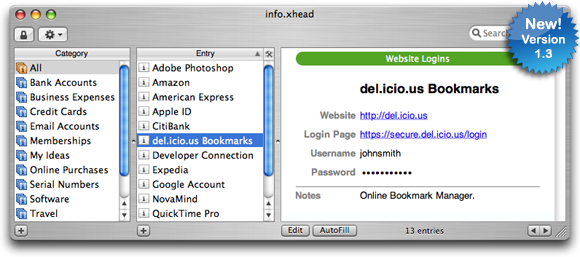
The last few months I’ve been using it and started to get used to it. It is at a point where when I am not on a system where it’s installed that I really miss it and find myself troubled not having my details with me.
I’ve learned to simply take a few seconds and note down the information for a new blog login, a new shell account, a privacy detail from an email, and such, just to find out I have direct access to it from a central point. I also find out I keep the information up to date and that it is not a hassle finding it (in other words, it doesn’t disrupt my workflow).
The program is created by xheadsoftware.com and has a mac-feel to it. It’s easy to use, looks very clean and flexible, and properly integrates with Spotlight. It’s just $15, so certainly affordable to everybody. Once you open the program you can set it up the way you want to. Easy to manage categories, entries and items. I believe it uses 448 bit encryption method to ensure security. You secure the program with a single password. So if someone gets this very important (central point of information) file with your privacy details they will need a password too in order to get to it. Of course, if you forget that one entry password, you’re basically screwed.
A few additional cool features are .Mac support (so you can easily backup to .Mac and restore on another computer. Which I did for my powerbook) and data import. Other features that won me over is a one-click copy of data fields, and the easy instant search. About the import by the way. I’ve exported my FireFox form-data stored details with an add-on and converted this XML data to a CVS file with a spreadsheet program, and then imported it into info.xhead. It’s very cool, so I did not have to type-over those details or re-add all those details. However, it would have been nice if .xml import was supported.
Anyway, no more little files, little post-its, little entries on the whiteboard, outdated details on other systems, and what not. Just a quick little program to help me many times per day to get to my privacy data (that’s now also secure). Using the built-in password generator I have also improved my security since I am using a lot more unique passwords per login, that are very hard to guess, and are pretty damn long.
I don’t know what it is why having a Mac makes you want to be more organized with even the littlest of things like managing privacy details, but eventually it helped me speed up and smooth out my workflow. And that can’t be a bad thing right?
In a few future blog entries I will tell more about how I secure my system, network, and internet things such as email, ssl and FireFox.